Let's Get Started!

Step by Step Assembly Instructions
Get step by step guidance on how to put your BenchSentry together.
Download the BILT® app for easy 3D instructions. Get it on Google Play or from the App Store.
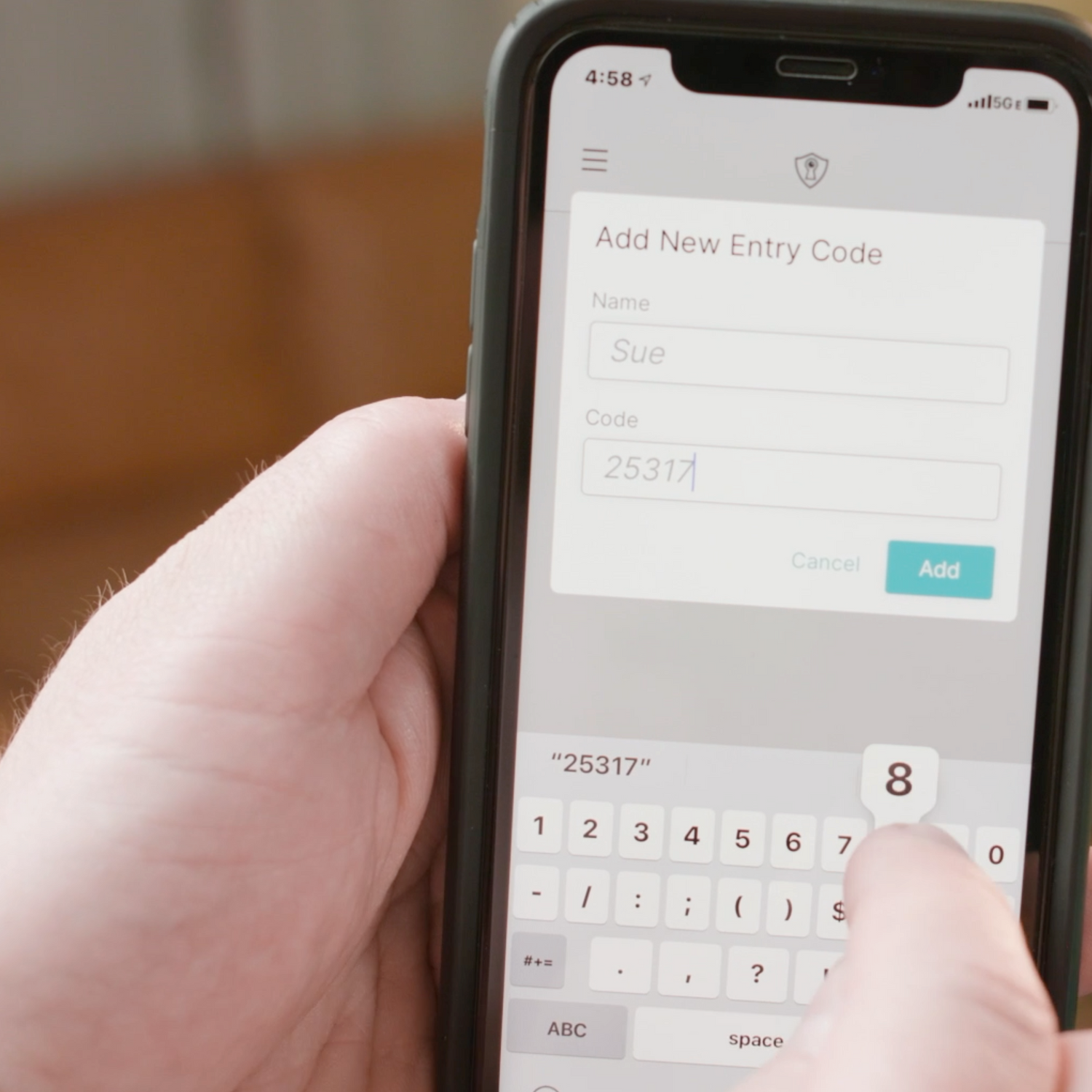
BenchSentry Owner Portal
In addition to the mobile app, Bench Owners can log into the Owner Portal from any web browser to manage all BenchSentry settings and events.
- Lock / Unlock Bench
- Add Tracking Codes
- Add Entry Codes
- Review all Events
Owners can log into the Owner Portal using their mobile app credentials.

Lock Settings - Modes of Operation
The BenchSentry has 3 lock settings. Which lock setting should you use?
- Lock after delivery: Unlocked for the first delivery of the day. After the first lid lift and close, Bench will automatically lock. Delivery drivers will be able to quickly secure a package.
- Always unlocked: Anyone is able to access Bench without entering a code.
- Always locked: Always requires a code to gain access

Secure Deliveries of Any Size in Your Garage
Bench Owners can configure tracking codes so that drivers are directed to secure deliveries in your garage. The Bench can be connected to Aladdin Connect and OverHead Door Anywhere apps.
- Have large items delivered to the garage
- Grocery and food deliveries can be placed in spare refrigerators in garages.
- Single use code expires after use, securing your house
- Bench confirms garage door securely closed after 3 minutes.
Let us show you how easy it is to setup in the video below!
To see more tutorial videos, please follow the link below:
https://benchsentry.com/pages/tutorial-videos
Sync Tracking Codes with your BenchSentry
When a driver attempts to make a delivery and the BenchSentry is locked, the driver will be prompted in 2 ways, informing them how to gain access. The screen will display text instructing the driver to enter the last 4 digits of the Tracking Code. There is also an audio prompt that will play if the driver attempts to lift the lid and the lid is locked.
When you add Tracking Codes in either the mobile app or the Owner Portal, those codes are synced with the BenchSentry. We are including some tips on how to quickly add Tracking Codes based on the carrier.
These helpful videos will show you more about adding tracking codes for Amazon, UPS, USPS, and FedEx.
DIY - Paint Your Bench
Customize your Bench! Paint it with your favorite team logo, to match your house or reflect your own sense of style. Please watch for helpful tips.
Optional paint products:
- Krylon Fusion for Plastic
- Rust-Oleum 2X Paint + Primer
- HDX Tack Cloth
