Tutorial Videos
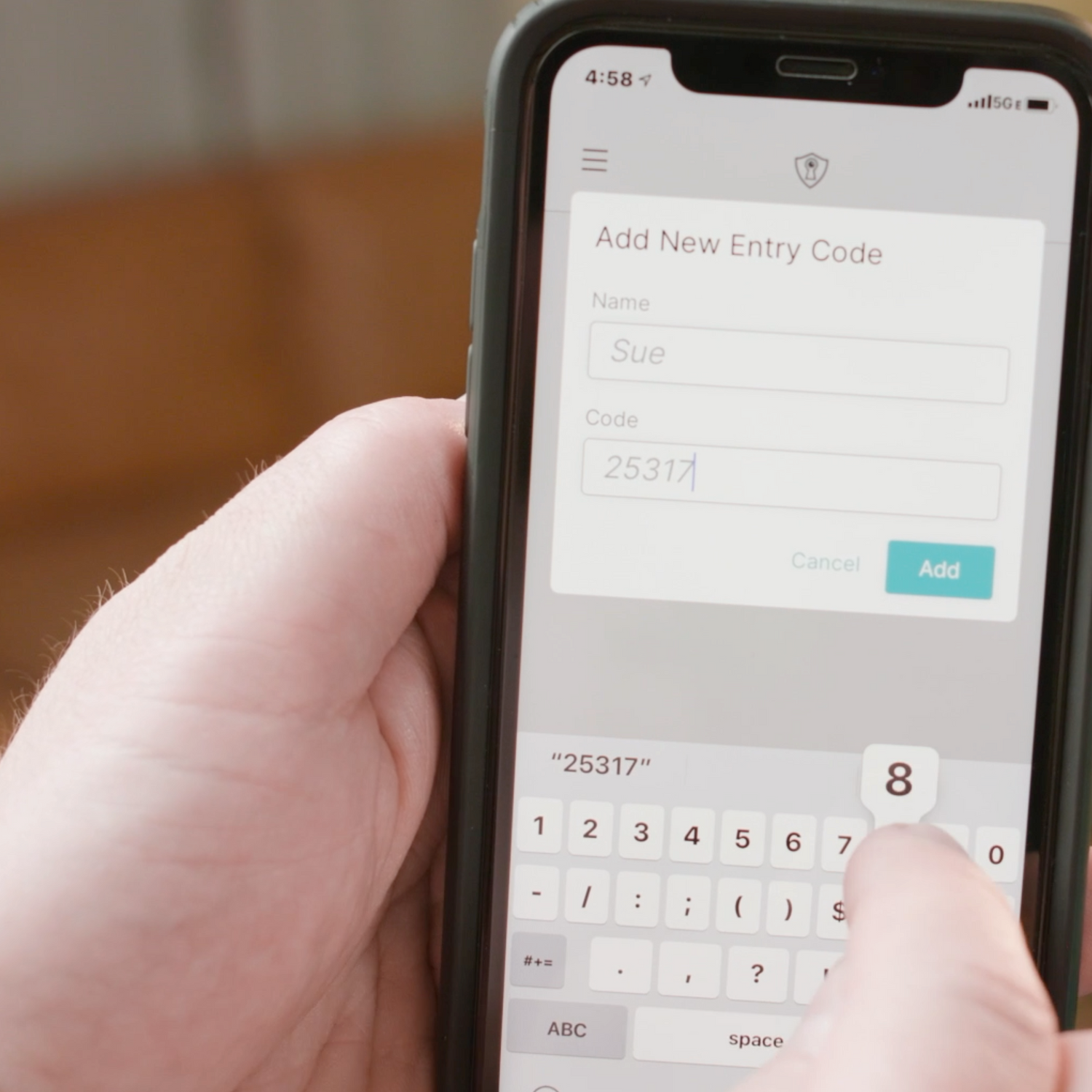
Once you've successfully completed the setup of your BenchSentry, we highly recommend taking advantage of our Tutorial Videos available in the BenchSentry App in the “How to Use” section as well following tutorial videos. These instructional videos are designed to provide you with a comprehensive understanding of how to make the most of your BenchSentry delivery box. They offer step-by-step guidance, ensuring that you can easily navigate and utilize all the features and functionalities it has to offer. Whether you're a new user looking to get started or an experienced user seeking to maximize your BenchSentry's potential, these Tutorial Videos serve as an invaluable resource to enhance your experience and make your interaction with BenchSentry both seamless and productive.
-
Dashboard
View the status of your Bench and delivery counts. Remotely lock/unlock Bench.
-
Lock Settings
Configure the Bench to lock after someone delivers a package, remain always locked or always unlocked.
-
Owner Code
Your Owner Code is your Bench Admin code, used to gain access to the Bench and modify WiFi settings.
-
Add Tracking Code
Add tracking codes to your app to sync to the Bench.
-
Delivered Packages
Review timestamps and photos taken on deliveries.
-
Unknown Delivery
When in Lock After Delivery mode, Unknown Deliveries will show up in Deliveries and Events.
-
Amazon Delivery Instructions
How to modify your Delivery Address so Amazon drivers know how to use your Bench.
-
Share to Tracking Codes
How to use your phones 'Share to' feature to sync tracking codes with your Bench.
-
Entry Codes
Create custom Entry Codes for friends and family.
-
Notifications
Configure the events you'd like to receive a push notification.
-
Garage Delivery
Learn how to connect your Genie or Overhead garage door to your BenchSentry.
